Is your business on Instagram?
Are you curious about what to post?
To discover how to use images on Instagram, listen to Peg Fitzpatrick’s Podcast! She is the co-author of The Art of Social Media: Power Tips for Power Users, which she wrote with Guy Kawasaki. She is also a social media strategist and an expert in visual marketing. Her clients include Motorola, Audi, Google, Virgin and others.
Peg will explore Instagram marketing ideas that are easy to put to use right away.
You’ll discover tools to use for your Instagram images.
Instagram challenges for marketers
Peg believes social media is challenging for marketers because they want to look at things in a more traditional way: how to get people to do x, y and z. The newer platforms, like Snapchat and Instagram, are even more challenging. It’s not easy to write a viral blog post or post a YouTube video that goes viral.
Instagram is limited, Peg says, because you just get that one link in your bio and there are no links in the comments.
While a blogger might not see the value in Instagram (“Why should my blog be on Instagram if there’s no link for people to click every day?”), brands are getting more engagement on Instagram than any other social platform. It creates brand awareness that leads more people to your business, events and products.

Instagram creates brand awareness. Image: Shutterstock.
The biggest mistake marketers make, Peg says, is they aren’t posting enough. On a recent panel, Peg heard Instagram people who have 500,000+ followers say they post multiple times per day. One of them posts 8 or 10 times per day. And they post excellent content.
It takes more time to create an Instagram post. Although you can share a blog post immediately, with Instagram you have to create the image, write the text and figure out all of the things that go with it.
On Facebook, people don’t post enough either. On Martha Stewart’s Facebook page they post every hour. Of course she probably has the biggest backlog of content of any person ever, Peg adds.
Ideas for what to post
Peg says there are basic things to post on Instagram, such as pictures of what you’re doing or where you are. If you’re at an event, it’s fun to post pictures of people you meet or do selfies. You can post a day in the life at your blog or business, pictures of your team or behind the scenes at your company.
Show pictures of wherever you happen to be to give more of a human connection with your company.
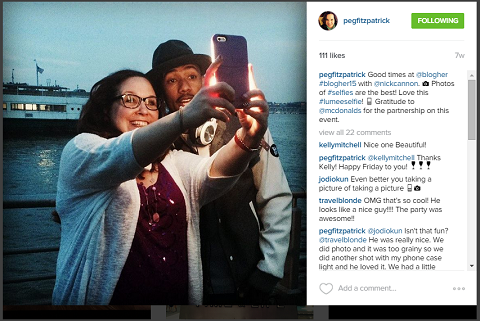
Post Instagram images at events.
For example, Peg explains how she uses Instagram to promote a webinar before it starts to give people one more chance to click and join. She’ll share a photo of her computer monitor with something related to the webinar on it.
Before a Google+ hangout, she’ll take pictures in the green room to share. She’ll either take a photo with her phone or do a picture of the screen. For example, if she’s about to do a Google hangout with Guy Kawasaki and Gary Vaynerchuk, she’ll take a behind-the-scenes photo that’s interesting and funny, and also chronicles what they’re doing.
It’s part of creating and sharing your journey, as well as celebrating the things that go on.
Listen to the show to hear what picture Peg posted when she was a guest at the first Social Media Marketing World.
What to put in an Instagram post
Peg explains her method for creating Instagram posts for her blog content.
She creates a square image and then treats the description as a mini blog post, rather than a quick update. It’s important to give enough information in the post that people will get a sense of it and start a conversation.
Start with a good image. While 640 x 640 pixels is the official Instagram biggest size, they will scale it down. You never want to have them scale images up, because that’s when they get blurry. Peg does a 735 x 735 image.
Next, write an intro in the text. Peg will ask a question, add a couple of sentences and then ask a closing question. She also writes “click the link in my bio” in the description, as well as in the “location” for the photo.
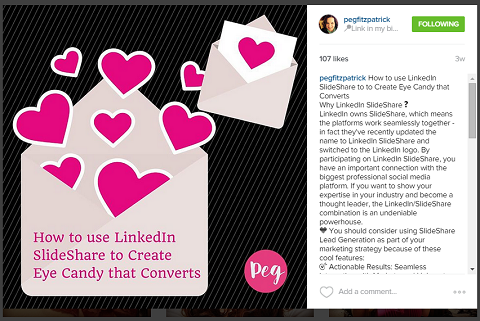
When sharing a blog post image on Instagram, Peg includes tips from the article in the description.
Instagram allows you to add a location. If you’re somewhere else, that’s one thing. However, if you’re at home or in your office, you can put a call to action in the location section manually. It will save to your phone too, so you can pull it up again.
Another option is to put the link as text in the comments. This is especially easy, given the way Instagram looks on desktop. Rather than say “cut and paste this,” write it as a call to action that reads, “If you’re on desktop or mobile, just cut and paste this.”
When you add that in your comments, it stays on your Instagram post. So next week when you switch your main link to a different blog post, someone who’s looking back through your old content will be able to cut and paste the exact link.
Instagram marketing strategy
Peg says you don’t want to build your entire Instagram marketing plan on quotes, but they really are popular. She tries to put her own spin on everything, so if she does a quote, she asks a question with it. Just make sure the content you’re sharing relates to your business goals somehow. There needs to be a reason to share it, other than to post a quote.
Infographics and anything with bullet points or lists are also good. For example, on list posts, share a few tips and tell your audience to click through to read the rest.
Another idea is to put multiple pictures together using a tool like Canva. If you take a bunch of photos at an event, just make a collage to share, rather than overwhelm your audience (and yourself) with tons of photos.
Peg suggests branding your Instagram images. Unless you do this, when people repost your images, their audience won’t know they came from you. Include a watermark with your URL or a line at the bottom with your logo or website.
Instagram tools
Peg doesn’t take photos in the Instagram app, because they don’t save on your phone. If you take a few pictures and only share one, the others could get lost.
Instead, she takes pictures in SmugMug’s Camera Awesome app for iOS and Android. It has a grid, plus you can crop and edit photos in the app. Peg doesn’t spend a lot of time editing. She’ll just take the photo and use one filter in Instagram.
Peg also likes the Over app, also for iOS and Android. It takes photos and adds different fonts and overlays. For example, if you’re a coffee fan, they have coffee art. They also do seasonal updates for things like back to school or holidays.
Word Swag, a popular iOS app, allows you to add your logo to photos. Word Swag looks templated because there are tons of things you can do with it, and Over looks more personalized and customized.
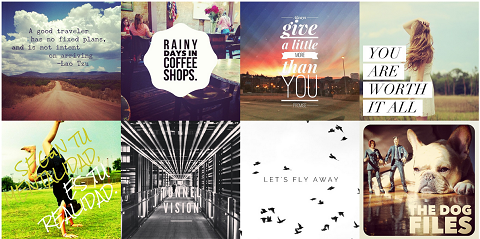
Add text to images using Over or Word Swag (pictured).
Peg also mentions a video tool called Phhhoto, which makes animated GIF videos that are perfect for Instagram.
As far as scheduling is concerned, Hootsuite came out with a brand-new Instagram integration. Now, you can load images for your Instagram account into Hootsuite ahead of time.
Although Hootsuite calls it “scheduling,” what it actually does is send a message to your phone telling you to post. Then you go into the app, and manually post the image to Instagram. This is great for brands that have several people posting for them.
Listen to Kay’s Podcast here: http://www.socialmediaexaminer.com/stand-out-on-instagram-peg-fitzpatrick/



Recent Comments